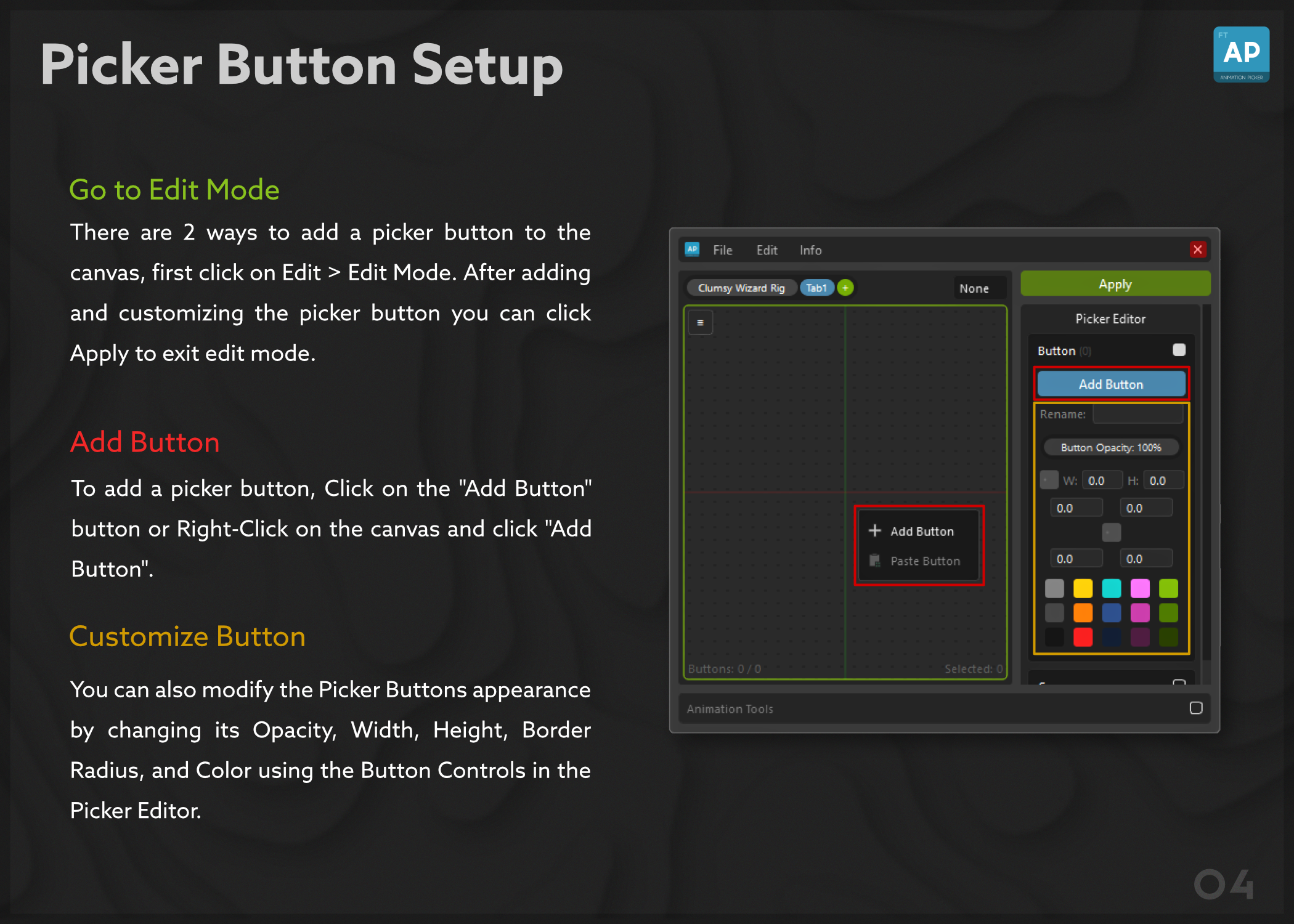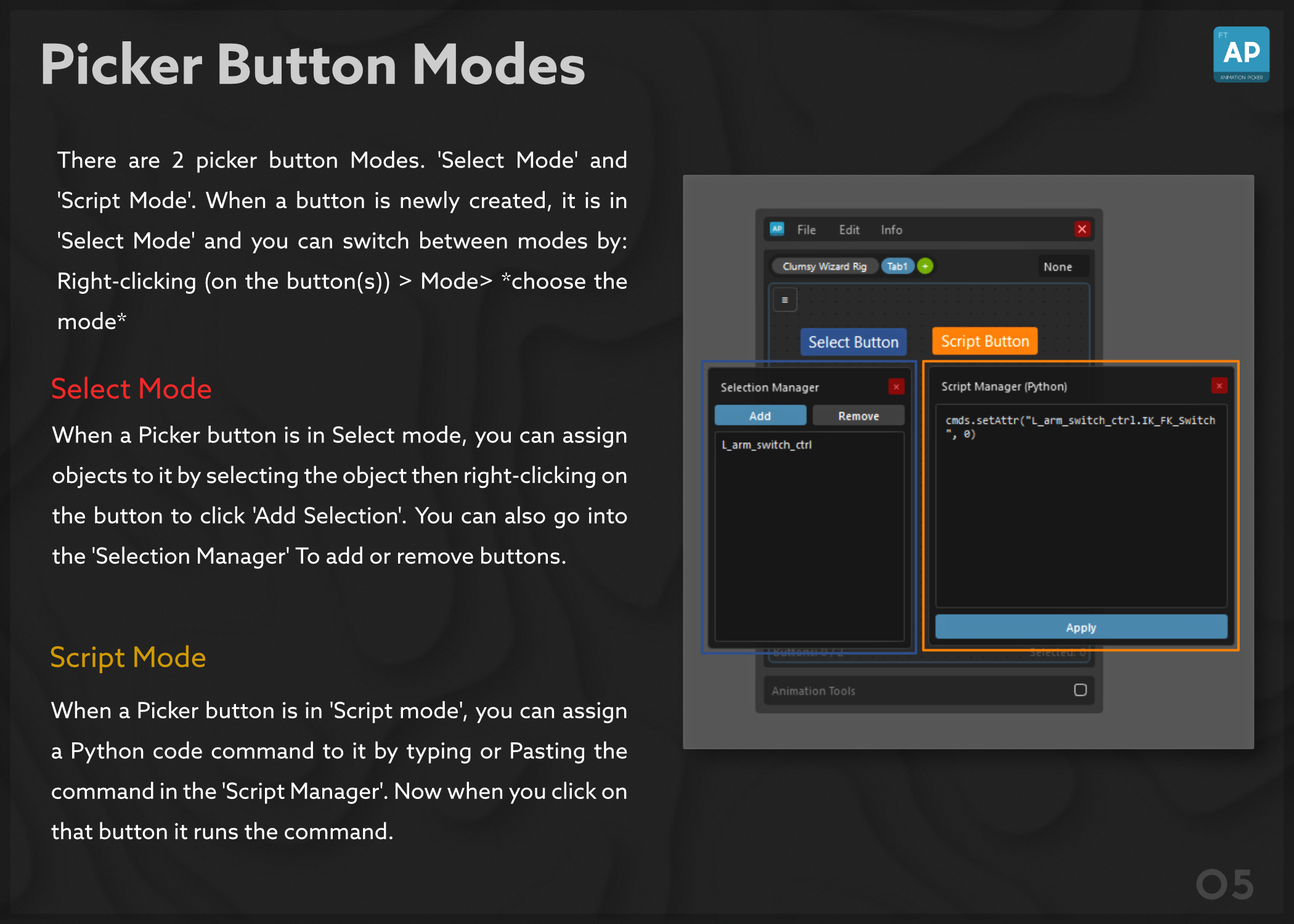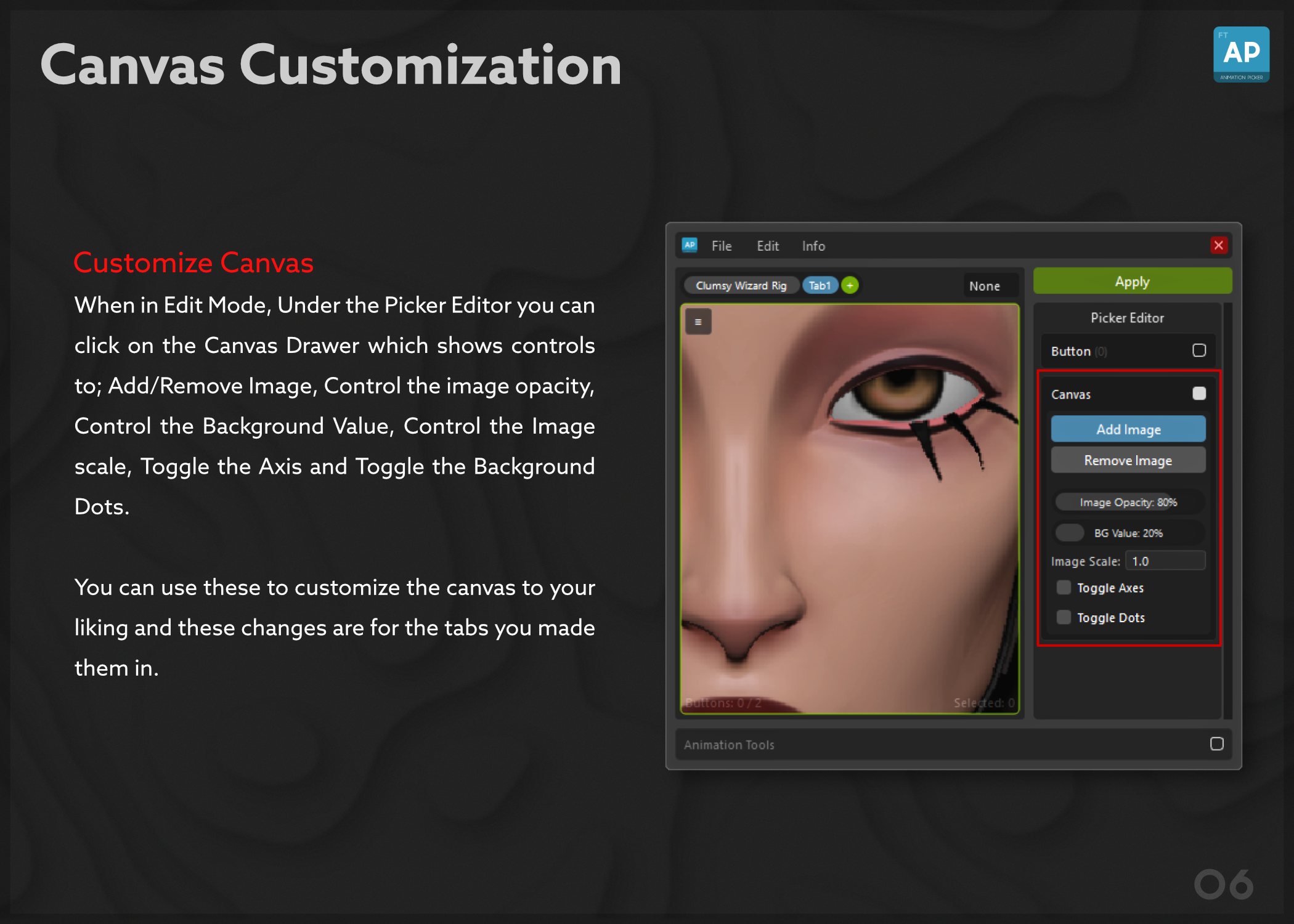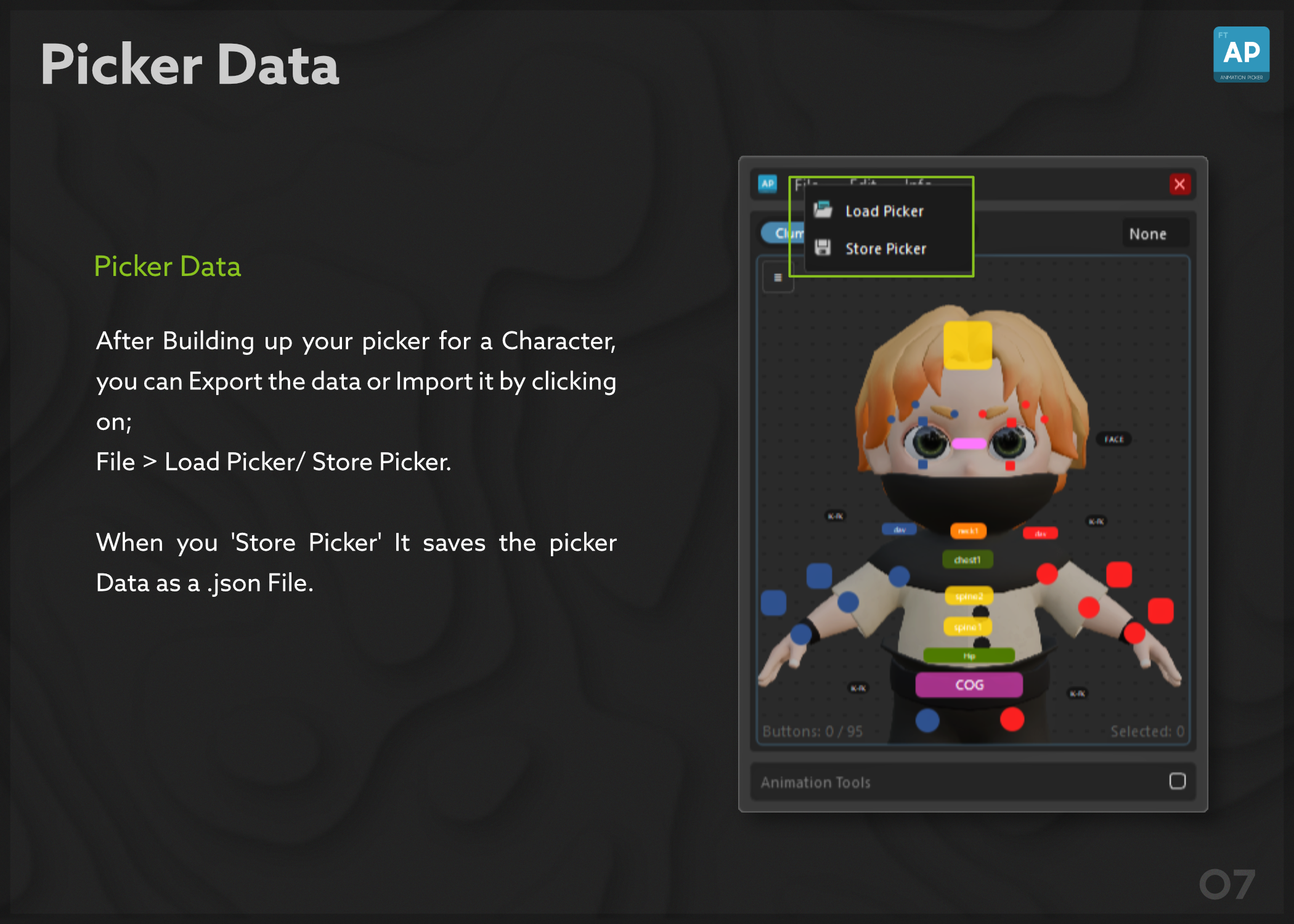Blender Installation
- Run Blender as administrator.
- Click on: "Editor Type" > "Python Console"
- Paste this: import pip; pip.main(['install', 'PySide6']) and press Enter
- Close Blender and Open Blender again
- Click on: "Edit" > "Preferences" > "Add-ons" > "Install" > "Install from Disk"
- Click on: "FT" > "FT Animation Picker"
Maya Installation
- Unzip and move "ft_anim_picker" folder somewhere safe.
- Drag and drop the "install" file into Maya's viewport.
- Click on: "AP" to open the picker